Embracing Digital Transformation
Do you remember the days when we primarily communicated at work through telephone calls, emails, and memos? As technology continues to evolve, so does how we communicate in the workplace. Digital transformation has paved the way for instant messaging, video conferencing, and collaboration tools that have forever changed how we interact with our colleagues. But why should you care about these advancements?
The impact of technology on workplace communication is undeniable. By leveraging these new tools, you can improve your organization’s communication, collaboration, and productivity. This blog post will explore some of these tools and provide best practices for using them effectively. Are you ready to revolutionize the way you communicate at work?
Instant Messaging: The New Norm for Quick Communication
Have you ever felt that back-and-forth email conversations can be cumbersome and time-consuming? Enter instant messaging (IM). Workplace communication has become more efficient and streamlined with platforms like Slack, Microsoft Teams, and Google Chat.
Why IM Matters
Instant messaging promotes quick responses and real-time collaboration, reducing the need for lengthy email exchanges. Such efficiency can lead to increased productivity and faster decision-making within the team. Moreover, IM platforms often include features like file sharing, voice messaging, and video calls, which can further enhance communication.
Best Practices for Effective Instant Messaging
To make the most of instant messaging at work, consider the following tips:
- Set clear expectations: Establish guidelines for your team regarding response times, availability, and appropriate use of IM during work hours.
- Use group chats wisely: Create specific channels or groups for different projects or departments to keep conversations organized and relevant.
- Keep it professional: While having a casual tone in IM is okay, remember you’re still in a work environment. Avoid using slang or inappropriate language, and be mindful of the content you share.
So, how can you further improve your team’s communication, especially when face-to-face meetings are not an option?
Video Conferencing: Bridging the Gap Between Remote Teams
The rise of remote work has made video conferencing an essential tool for workplace communication. Platforms like Zoom, Google Meet, and Microsoft Teams have made it easy for teams to connect and collaborate from anywhere in the world.
The Impact of Video Conferencing
Video conferencing enables more personal interactions than phone calls or emails, allowing participants to see each other’s facial expressions and body language. These visual cues can help build trust, enhance team bonding, and reduce miscommunication caused by a lack of nonverbal signals.
Moreover, video conferencing saves time and resources by eliminating the need for travel. As a result, conducting meetings, workshops, and training sessions with colleagues, clients, or partners from different locations becomes more accessible.
Tips for Successful Video Conferencing
To ensure productive video meetings, keep these best practices in mind:
- Check your tech: Test your camera, microphone, and internet connection before joining a video call to avoid technical issues during the meeting.
- Minimize distractions: Choose a quiet location with a neutral background and mute yourself when not speaking to minimize background noise.
- Be mindful of time: Start and end meetings on time and stick to the agenda to respect participants’ schedules and maintain their focus.
But what if you’re looking for ways to enhance collaboration and project management among your team members?
Collaboration Tools: Streamlining Workflows and Boosting Productivity
Collaboration tools like Asana, Trello, and Basecamp have transformed how teams manage projects, share information, and delegate tasks.
Why Collaboration Tools Are Essential
By centralizing all project-related information in one place, collaboration tools help eliminate confusion and streamline workflows. They allow team members to track progress, set deadlines, and communicate real-time updates. These features increase team transparency, accountability, and efficiency, ultimately improving productivity.
Furthermore, these tools often integrate with other workplace communication platforms, such as instant messaging and video conferencing, creating a seamless experience for team members.
Best Practices for Using Collaboration Tools
To optimize the use of collaboration tools in your workplace, consider these tips:
- Choose the right tool: Evaluate your team’s needs and preferences before selecting a collaboration tool. Consider factors like ease of use, compatibility with existing systems, and scalability.
- Provide training: Ensure your team members understand how to use the collaboration tool effectively. Offer training sessions, resources, and ongoing support to help them maximize their potential.
- Monitor progress and adjust: Regularly review your team’s progress and use the collaboration tool to identify areas for improvement. Be open to feedback and adapt your approach as needed.
Are you looking for ways to keep your team engaged and motivated, even when working remotely?
Virtual Team Building: Fostering Strong Connections in a Digital World
With remote work becoming increasingly common, finding ways to maintain strong connections and team morale is crucial. Virtual team-building activities, such as online games, virtual escape rooms, and video call happy hours, can help bridge the gap between team members working in different locations.
The Importance of Virtual Team Building
Building camaraderie and trust among team members is essential for effective communication and collaboration. Virtual team-building activities can help foster these relationships, even when team members are geographically separated.
These activities can also help alleviate stress, improve communication, and increase job satisfaction, contributing to a more positive work environment.
Ideas for Fun and Engaging Virtual Team Building
Ready to bring your team closer together? Try these virtual team-building ideas:
- Virtual game nights: Organize online games, such as trivia or Pictionary, that encourage friendly competition and teamwork.
- Online workshops: Arrange skill-sharing sessions or guest speakers to help team members learn and grow together.
- Virtual coffee breaks: Schedule regular video call breaks where team members can socialize and connect on a personal level.
As you can see, technology has greatly impacted how we communicate in the workplace. By leveraging instant messaging, video conferencing, collaboration tools, and virtual team-building activities, you can enhance communication and collaboration within your organization.
Now that we’ve equipped you with these tips and best practices, are you ready to embrace the digital revolution and transform how your team communicates?
If you’re looking for expert guidance to help your organization adapt to the ever-evolving landscape of workplace communication, consider partnering with Zunch Staffing. Our team of professionals can assist you in implementing the latest communication tools and strategies to maximize your team’s efficiency and productivity.
Don’t wait to revolutionize your workplace communication—get in touch with Zunch Staffing today and unlock your team’s full potential!
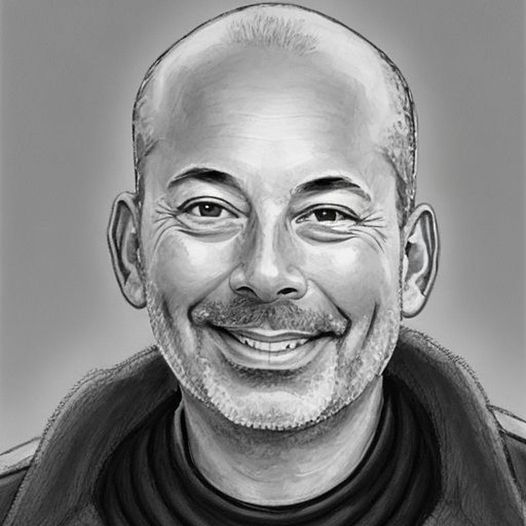
President & CEO at Zunch Staffing
John is a digital marketing, staffing, eCommerce, IoT, telecom, software development professional and investor with over 23 years of experience on the Internet and a demonstrated leader in online commerce, marketing, staffing, IoT, telecom and software development.

